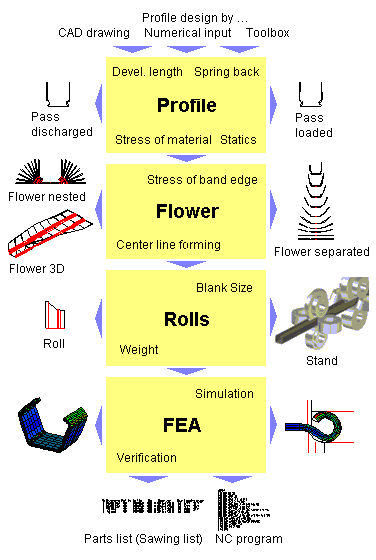
Profile Design:
Enter the geometry of the desired profile, either graphically by drawing it in CAD or numerically by entering the data (length, angle, radius etc.) into the system. Or use the profile toolbox for quick and easy defining of U-, C- Hat- or Z-profiles. PROFIL provides the drawing of the shaping pass loaded and discharged, the developed length, the spring back, the stress of the material and the statics. More..
Flower Design:
Derive the flower out of the final cross-section by defining the angle sequence. PROFIL provides the drawings of the flower, the stress of band edge calculation for normal and for center line forming (natural forming, downhill forming) and the profile stress analysis. More..
Roll Tool Design:
Derive the geometry of the rolls from the passes. PROFIL provides all the drawings of the rolls, the blank size and the weight, the parts list (sawing list) and the NC-program. More..
Verifying the Tool Design:
If needed, verify the roll tool design by using the virtual roll forming machine (Finite Element Simulation of the roll forming process). More..
Creating the Manufacturing Data:
Create the manufacturing data like parts list (sawing list), NC program, DXF files. More..